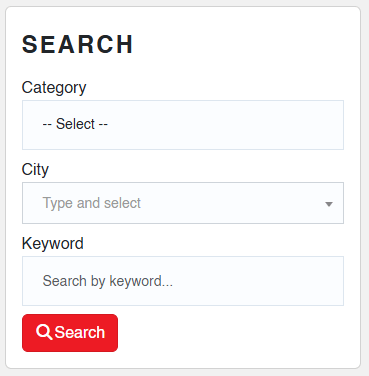Filter - Fields
Enhance your WordPress site's search functionality with our Elementor Filter Fields Widget. This powerful tool allows users to add custom fields to the search page, enabling them to filter data according to their specific needs. By integrating fields from custom posts, users can refine their searches for more accurate and relevant results. Elevate user experience by providing tailored search capabilities that cater to individual preferences.
Client Testimonials
Frequently Asked Questions?
- Check plugin conflicts by disabling other plugins.
- Clear your cache and refresh the page.
- Ensure you have the latest version of Elementor and your theme.
- Enable Safe Mode in Elementor settings.
- Check the browser console for errors (
Press F12 > Console). - Test on another theme to see if it's a compatibility issue.
- Reach out to Elementor support or the widget developer for assistance.
Unlock the power of our Wordpress Business Directory with a hands-on experience! Don’t miss out – try our Online Demo today and redefine the way you do business!
- Footer - Viable
- Footer - Xitor
- Footer - Vyom
- Footer - Vogue
- Footer - Navyo
- Footer - Sosie
- Footer - Simplicity
- Footer - Qilox
- Footer - Progrez
- Footer - Oceanus
- Footer - Nesio
- Footer - Innovate
- Footer - Modero
- Footer - Miracle
- Footer - Lezaro
- Footer - Kiaz
- Footer - Jackly
- Footer - Delight
- Footer - Ezra
- Footer - Eeva
- Footer - eBiz
- Footer - Dizox
- Footer - Default
- Footer - Classica
- Footer - Camila
- Footer - Cadie
- Footer - Bravo
- Footer - Amaze
QuickBuildWP lets you customize every aspect of your website through an intuitive Admin Panel.
Add more custom post types to your Wordpress Website and enhance its functionalities.
Assign different levels of access and authority to individuals or user groups through Wordpress Admin Panel.
Creating a visually appealing and highly functional website is crucial for online success, and the Filter - Fields Widget for WordPress is designed to help achieve that effortlessly. This advanced filter widget enhances your website’s design, making it more engaging while maintaining full responsiveness. Whether you run a business site, blog, or eCommerce store, this Elementor-compatible filter widget ensures a seamless user experience and a polished, professional look.
Why Choose the Filter - Fields Widget?
A well-designed filter is not just about aesthetics—it significantly improves navigation, branding, and user retention. This WordPress filter widget allows users to display important links, social media icons, contact details, and custom branding elements. It is built with Elementor, ensuring that customization is easy, even for beginners with no coding experience.
Key Features & Benefits
- Fully Customizable Layout – Adjust colors, fonts, spacing, and alignment effortlessly using Elementor’s intuitive interface.
- Mobile-Optimized Design – Ensures a seamless browsing experience across all screen sizes, boosting mobile usability.
- Fast & Lightweight – Designed to maintain website speed and performance without affecting load times.
- Easy Integration with WordPress – Works flawlessly with any Elementor-powered WordPress theme.
- SEO-Friendly Structure – Optimized HTML and schema markup to enhance search engine rankings.
Boost Website Engagement with an Optimized filter
A compelling filter can act as a secondary navigation hub, reducing bounce rates and improving user interaction. By integrating this Elementor filter widget, you can create a visually balanced site structure that encourages visitors to explore more pages, ultimately increasing conversions.
Perfect for All Website Types
This WordPress filter widget is suitable for business websites, freelancers, agencies, blogs, and eCommerce stores using WooCommerce. Whether you need a minimalistic or feature-rich filter, this Elementor-powered design adapts to your site’s unique style.
Enhance Your SEO with a Well-Structured filter
Filters are often overlooked in SEO strategies, but they play a crucial role in linking important content and improving website structure. This widget allows for internal linking, keyword placement, and schema integration, all of which contribute to better rankings on search engines.
Get Started Today
Upgrade your WordPress site with the Filter - Fields Widget and create a professional, user-friendly website effortlessly. Compatible with Elementor, this filter template is the perfect addition to your design toolkit. Experience easy customization, seamless integration, and enhanced SEO benefits today!